Web and mobile engagement data can enrich customer360 applications and processes. In this article I have shared how I configured Salesforce Data Cloud Web SDK to ingest web engagement data into Salesforce Data Cloud.
Business Use Case Story
Consider a company that wants to reach out to customers in NY who have expressed interest in a product by visiting a specific page on the company’s website.
The company can filter and segment customers based on their city based on their profile in the CRM data. The web engagement data (e.g., which pages a customer has visited) is retrieved from the web.
The CRM data is combined in Salesforce Data Cloud with the engagement data. This is then used to create a precisely filtered segment of customers who can be targeted with relevant and personalized communication.
Let’s see how we solve this requirement in the following three steps.
Step 1: Configure Web Connector & Web SDK

Step 2: Transmit User Interactions to Salesforce Data Cloud

Step 3: Hyper-personalize Customer Experiences With Engagement Data
The engagement data (e.g., website pages visited) can be combined with CRM data (e.g., contact zip code) to create precise segments and relevant next best actions.
The following diagram shows how one segment definition can combine both engagement data and CRM data.
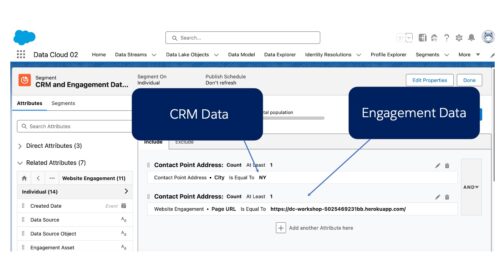
Thank You.
References
- Video: Using Web SDK to Capture Interactions on a Website | Data Cloud Decoded
- Data Cloud Module of the Salesforce Interactions SDK
- Data Cloud Web and Mobile Connector
- Example of How to Unify Known and Anonymous Individual Profiles
- When a user visits a site, a device id is assigned to him in CDP/Personlization. When a named event occurs on a device, like a login or a purchase, the anonymous user profiles become named user profiles and have a matching identity. Personalization can then merge the named user profile into a unified customer profile and combines their histories. Merging Logic in Salesforce Interaction Studio
- A shared Web SDK across Salesforce CDP and Interaction Studio simplifies the configuration process for you. You can instrument the website one time and easily migrate from one product to the other. Salesforce Interactions Web SDK for Salesforce CDP and Interaction Studio
2,017 total views, 4 today